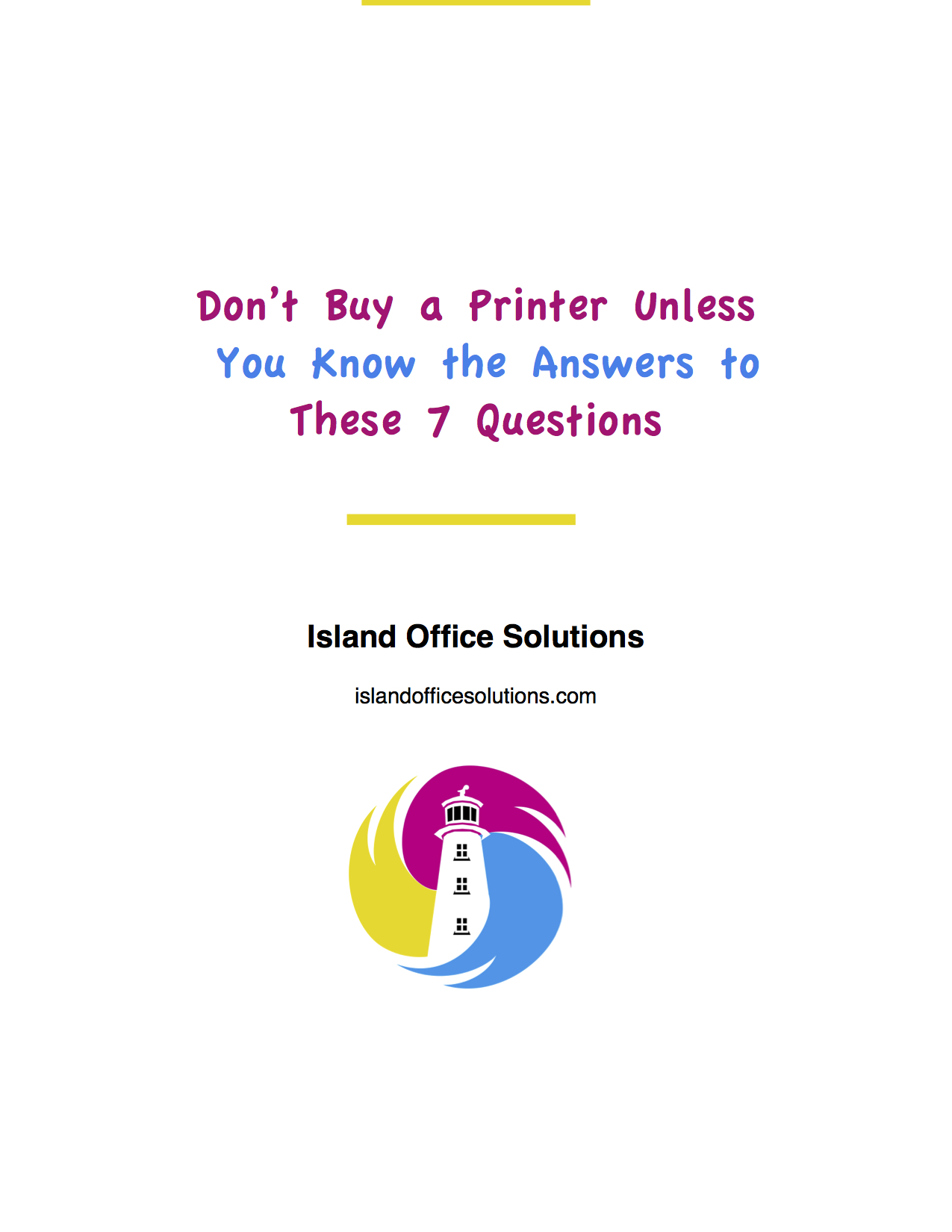Can your multifunction printer get hacked?
- Jul, 18, 2014
- islandos
- Printer Tips, Security Tips
- No Comments.
How many millions of networked multifunction printers (MFPs) do you suppose there are throughout Canada?
Note the word networked.
 When your MFP is networked, it’s as vulnerable to a hacker or malware attack as your PC is. So, I have to ask, do you have any security measures in place for your printer?
When your MFP is networked, it’s as vulnerable to a hacker or malware attack as your PC is. So, I have to ask, do you have any security measures in place for your printer?
If you’re like the average person, you have likely not given this issue much thought.
A full-scale security attack can be launched against a network, and if your MFP is not protected, hackers and malicious viruses or worms can go in and steal confidential documents from your network using the printer as a point of entry. If you wouldn’t leave a sensitive document on the output tray, you shouldn’t leave your MFP open to an attack.
Having trouble wrapping your mind around this?
Just think about all of the cloud printing that happens from mobile devices. It’s not difficult for a hacker to create a piece of malware that attaches to a cloud print job to be downloaded to a networked MFP, infecting the entire network from there.
So, what do you do to protect your network via your MFP?
The best option is to look for an MFP with security software integrated right into it. Ask your printer company about what security measures you should be taking.
All Konica Minolta MFPs give users the ability to:
- Change Administrator Password
- Enable Hard Drive Encryption
- Automatically delete files in a certain electronic folder
Our large MFPs also provide users with the following security measures:
- Timed, automatic overwrite of a file in an electronic folder (Box)
- Automatic Overwrite of temporary image data
- Hard drive lock password
As more devices use cloud-based technology, it’s important to ensure you (and your data!) are secure.
Recent Posts
- Scanning 101
- Can your multifunction printer get hacked?
- Getting to know your printer or copier
- The real cost of ink
- 5 signs you need to put your old printer down
Contact Us
Monday - Friday
9am - 5pm
phone (902) 892-9600
fax (902) 676-2151
ios [at] bellaliant [dot] com
Don’t buy more printer than you need!