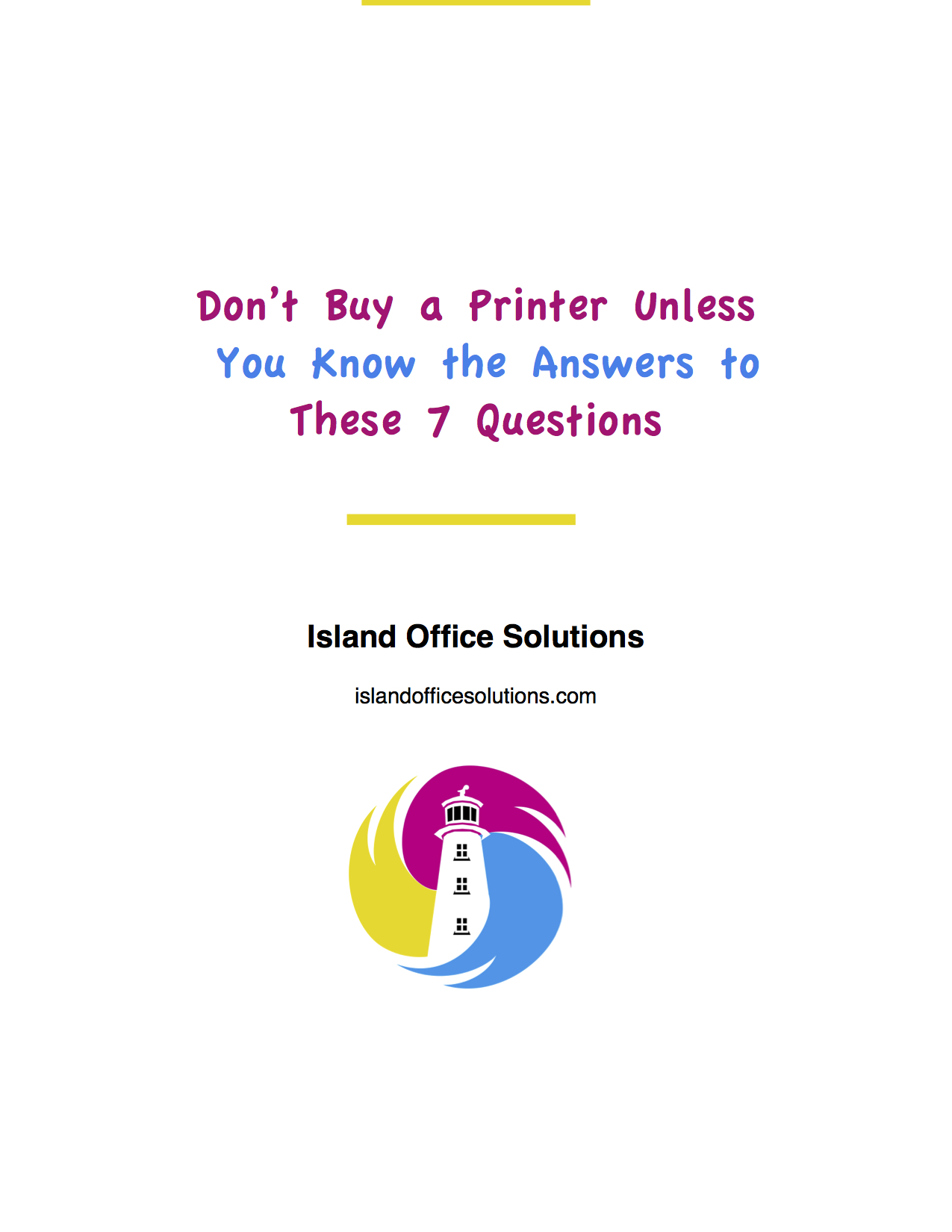5 signs you need to put your old printer down
- Mar, 01, 2014
- islandos
- Printer Tips
- No Comments.
 If you haven’t upgraded your printer since you ditched the dot matrix, it might be time for an upgrade.
If you haven’t upgraded your printer since you ditched the dot matrix, it might be time for an upgrade.
There are a few tell-tale signs that you need a new printer. If you can relate to any of the printer woes on the list below, give me a call and we’ll talk about how your current printing situation might be improved.
Ink globs. If you have smudges and smears all over your printouts when they come out of your printer, that’s not good. If the paper you’re using is up to manufacturer’s standards and is being properly fed to your printer, check the settings of your printer. If it’s not set to “Print with smudges, smears, and globs of ink,” you should start looking for a new printer.
Rattles and bangs. If your printer is making very bad sounds and is vibrating enough to put the washing machine to shame, it might be time to put it out to pasture. Low-end printers often shake, rattle, and roll, but if your life is at risk when you print a document, then you should consider buying a new printer.
You still have a fax machine and a scanner. If you still have an old-fashioned fax machine, you should think about getting a printer that can fax/scan/print and copy for you. . We sell printers that are wireless and networked. That means you don’t have to be directly connected to the printer when you want to print something. (How modern.)
You can’t get replacement toner. If you can’t find consumables for your printer anymore, or if replacement ink or toner for your model has taken a dramatic jump in price (manufacturers do that sometimes to force people to buy newer equipment), it’s time for an upgrade. (But perhaps with a different printer company.)
All your printer does is print. Printers today are built with pretty amazing technology. If your printer can’t do anything more than print, you should really consider an upgrade.
Is your printer doing anything weird that has you wondering whether you’re due for an upgrade? Leave a comment below.
Photo Credit: blakespot via Compfight cc
Recent Posts
- Scanning 101
- Can your multifunction printer get hacked?
- Getting to know your printer or copier
- The real cost of ink
- 5 signs you need to put your old printer down
Contact Us
Monday - Friday
9am - 5pm
phone (902) 892-9600
fax (902) 676-2151
ios [at] bellaliant [dot] com
Don’t buy more printer than you need!