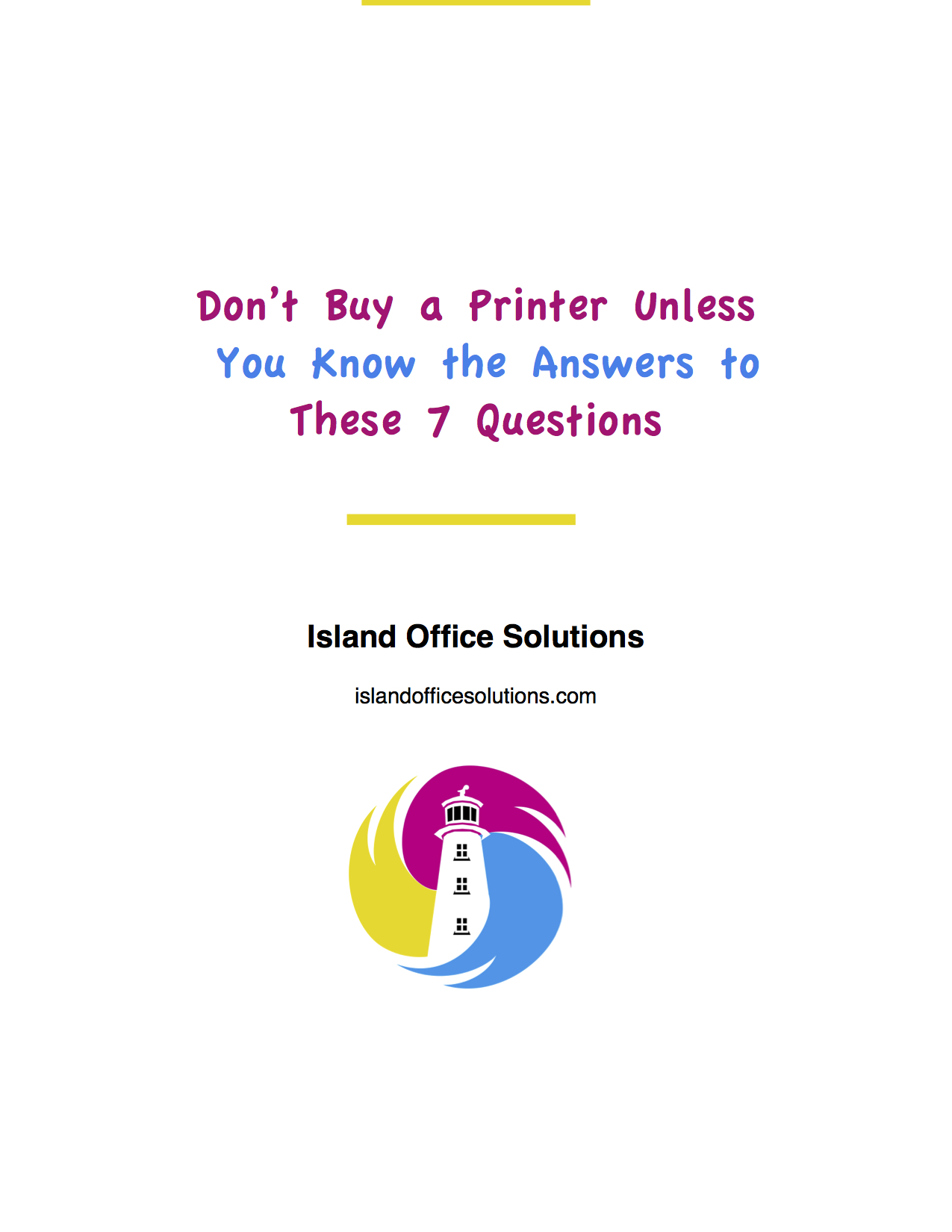Getting to know your printer or copier
- May, 27, 2014
- islandos
- Printer Tips
- No Comments.
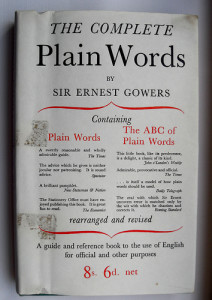 There are a lot of words I use, as part of my regular every day dialogue, that I often forget people I’m speaking with might not understand.
There are a lot of words I use, as part of my regular every day dialogue, that I often forget people I’m speaking with might not understand.
For instance, if I said to you, “the ADF on the older-style printers pale in comparison to the RADF on the newer Konica Minoltas,” you might have absolutely no idea if I was talking about computer hardware, Star Wars, or medical conditions.
In case you find yourself in conversation with a printer geek like myself, or if you’re Googling troubleshooting advice for your copier, the following list of printer terms should come in handy:
Automatic Document Feeder (ADF) – the simplest type of paper feeder that is able to process only single-sided originals
Automatic Duplexing Unit (ADU) – this part of the printer has the job of flipping paper over, for double-sided printing
All-In-One – a printer/copier that can print, scan, copy, and fax
Bypass – this has nothing to do with the arterial highway that goes around Charlottetown or heart surgery. The bypass tray of your printer allows you to feed nonstandard paper without having to put it in the main trays, which is useful for printing cheques, labels, ten dollar bills, etc. (Island Office Solutions does not condone the printing of ten dollar bills.)
Catcher tray – not sure where the term for this came from (insert sarcasm), but the catcher tray is the area of the printer that catches the copies. If you currently have papers shooting out of your printer and falling on the floor, you should attach the catcher tray.
Consumables – the things that you feed your printer. Like toner, drums (see below), and/or ink. (Printers are more expensive to feed than teenagers when you look at the real cost of ink.)
Driver – nothing to do with golf or Miss Daisy, the driver in the world of printers is a piece of software installed on your computer that opens up communications between the printer and your operating system.
Drum – there is no tiny Ringo in your printer, playing a tiny drum, sadly. Laser printers have an internal drum that grabs the image you’re trying to print from the laser and transfers it to the paper to get you your copy. Photocopiers also have internal drums—the image is just transferred onto the drum in a different way.
Duplex unit – a structure consisting of two living units with a common wall . . . or, the part of your printer that enables double-sided printing
Full bleed – when the printing goes from page edge to page edge without borders
Ink jet printer – a printer that makes copies by shooting electrically charged drops of ink onto a piece of paper
Large capacity tray – this paper tray sits next to the copier and holds a very large amount of paper so that big print jobs can go for long periods of time, uninterrupted.
Laser printer – a printer that makes lasers. No, but that would be cool! A laser printer works by using a laser to form patterns of electrostatically charged dots on a drum (not like Ringo’s, see above) that attracts a dry powder (toner, one of our consumables), which is then transferred onto paper and set in place by heat.
Networked – when your printer or copier is networked, everyone that’s on your office network can send print jobs to it.
Offset tray – a tray that offsets copies in groups or individually for you to easily retrieve them
Pedestal – where I put Konica Minolta printers . . . or, the desk/cabinet where you put your office printer. It usually stores paper and consumables.
Pages Per Minute (PPM) – do you really need this one defined for you? In all seriousness, though, when you’re looking to buy a printer, you should look at its ppm speed, especially if you tend to need copies in a red hot hurry.
Reverse Automatic Document Feeder (RADF) – the RADF allows for double-sided copies.
Spooling – when data is transmitted to the printer. This should not be confused with spooning which has nothing to do with printers. Yet.
Stackless duplexing – where both sides of a copy are stored in the memory of the printer and then printed on both sides. This makes the process of double-sided printing very fast.
Total cost of ownership (TCO) – this financial algorithm takes into account the cost of the printer, maintenance costs, and the cost of consumables over the life of the printer.
I don’t think I’ve missed any common printer terms, but if I did, please leave a comment! In the meantime, why don’t you print this post and keep it handy for the next time you run into me?
Photo Credit: World of Good via Compfight cc
Recent Posts
- Scanning 101
- Can your multifunction printer get hacked?
- Getting to know your printer or copier
- The real cost of ink
- 5 signs you need to put your old printer down
Contact Us
Monday - Friday
9am - 5pm
phone (902) 892-9600
fax (902) 676-2151
ios [at] bellaliant [dot] com
Don’t buy more printer than you need!